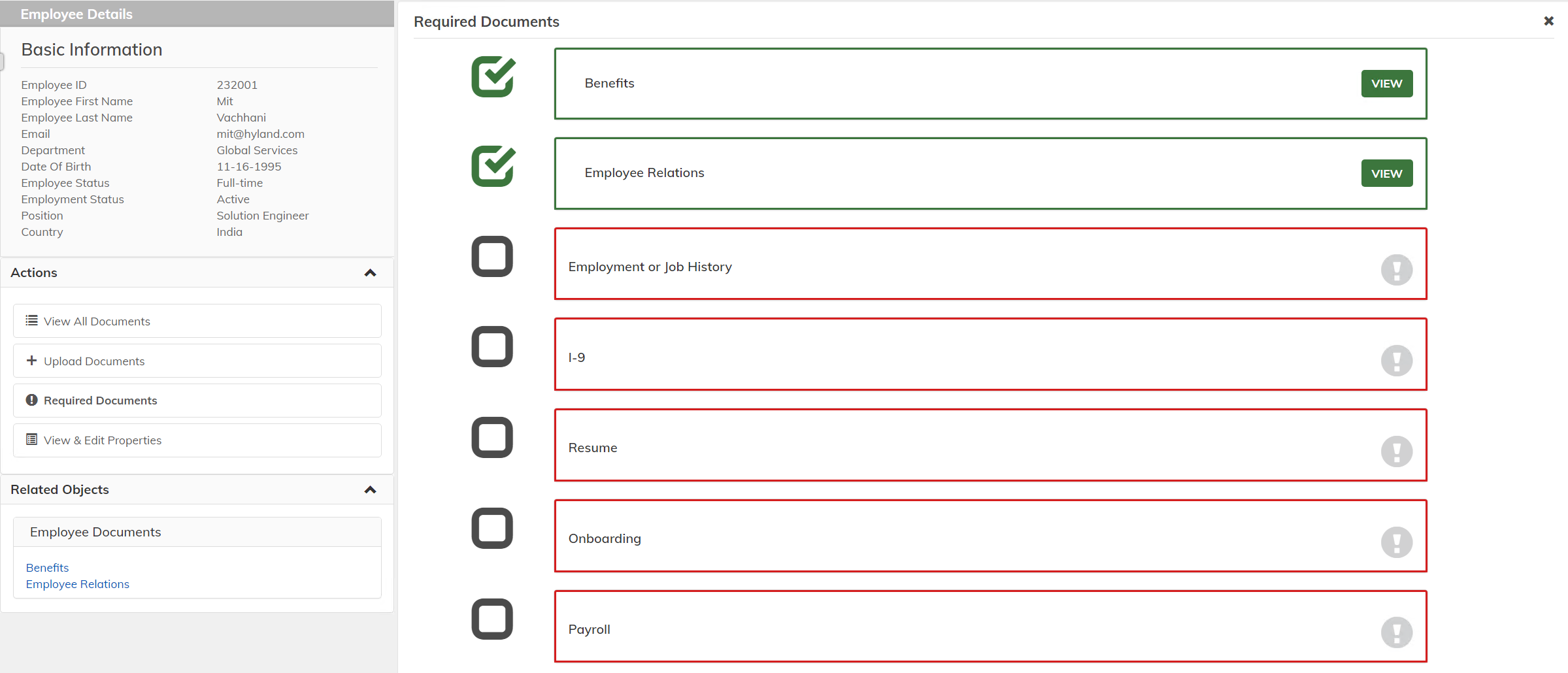Alfresco Content Accelerator (ACA) provides a no-code, streamlined interface for fast implementations. It focuses on quickly building out business-specific use cases with reduced reliance on scarce IT and technical support resources, enabling efficient document processing on Alfresco Content Services (ACS).
ACA enables customers to view, search, and manage their content from a friendly and simple modern front-end interface.
There are pre-configured “accelerators” on top of ACA that act as default configurations, or a starting point that the customer, or our services team can tweak to the customer’s unique needs through the no-code configurable administration interface.
These accelerators are:
More information is included below for the available accelerators. ACA is available for on-premises customers as well as customers in the Alfresco Cloud PaaS.
With the no-code configurable nature of ACA, the interface can be streamlined for other scenarios. ACA has been deployed in production for customers with the following derivative scenarios:
- Accounts Payable / Invoice Management
- Case Management
- Digital Asset Management / Digital Archives
- eForms and dynamic workflow
- Engineering Project Management
- Medical Claims
- Land Management Document Management
- Simple Search and View Interface
Alfresco Content Accelerator can be integrated with Alfresco Enterprise Viewer to provide high-speed and secure viewing of document, video and audio content with team collaborative annotation, redaction and other image manipulation functionality.
See the picture below for a visual representation of how these products fit together:

Note: The name Alfresco Content Accelerator (ACA) has been chosen by Alfresco when productizing the OpenContent Management Suite.
Benefits
Overall Alfresco Content Accelerator benefits:
- User efficiency - the ability to streamline the interface for a particular business need and business group, combined with advanced document manipulation tools allows for greater user efficiency by removing clutter and ensuring that only relevant information and actions are presented to the user.
- Quick time to value - The accelerator templates provide quick time to value with deployments at a fraction of the cost of custom development efforts.
- Flexibility - business SME users can be trained to configure the interface through the no-code administration UI, reducing support required from IT resources and eliminating costly deployments and system downtime.
- Modern - ACA is a web-based, cloud ready interface built with modern frameworks that can be tailored to fit specific business solutions.
Claims Management
The Claims Management accelerator allows companies to document enable their existing Claims management system and provide an efficient experience with claims documents. The Alfresco Content Accelerator will provide a best of breed platform for managing documents with advanced viewing, annotation and redaction with the capabilities to integrate into any claims data system.
Benefits of the Claims Management solution:
- Faster & more efficient claims processing resulting in improved customer retention.
- Allows for centralization of multiple systems into a digital claim file view for one source of truth.
- Securely communicate information between claims adjusters and third parties with advanced document manipulation, annotation and redaction capabilities.
- An integrated solution - data such as insured name, policy number and claim number can be passed to the solution when the electronic file system is first accessed, saving critical data entry time, effort and reducing errors.
Key features:
- Claim Efficiency - Efficiently view and filter documents in a claim to find desired documents quickly, including thumbnail navigation for photo/video files.
- Alfresco Enterprise Viewer Integration - tightly integrates with Alfresco Enterprise Viewer to allow users to annotate and redact documents, photos and videos.
- Related Folders - Automatically surfaces related folders based on configuration. For example, when viewing a claim, the interface can display other claims opened on the same Policyholder.
- Email Integration - Send outbound email directly from the system, capturing the correspondence in the claim folder.
- Combine and Split Documents - Combine multiple documents into one, creating a new document in the folder. This document can be used as a demand package that is emailed internally or to third parties. Large documents can also be split into multiple.
- Side by Side Viewing - Allows for side by side viewing of documents in a single interface.
- Simplified Searching - Streamlined interface allows users to easily find and retrieve documents using metadata and full text searching. Search can be executed from within a folder or across folders.
User interface:
View all documents associated with a claim folder. The user is presented with relevant case metadata and actions and can filter the document list to efficiently find the desired documents:
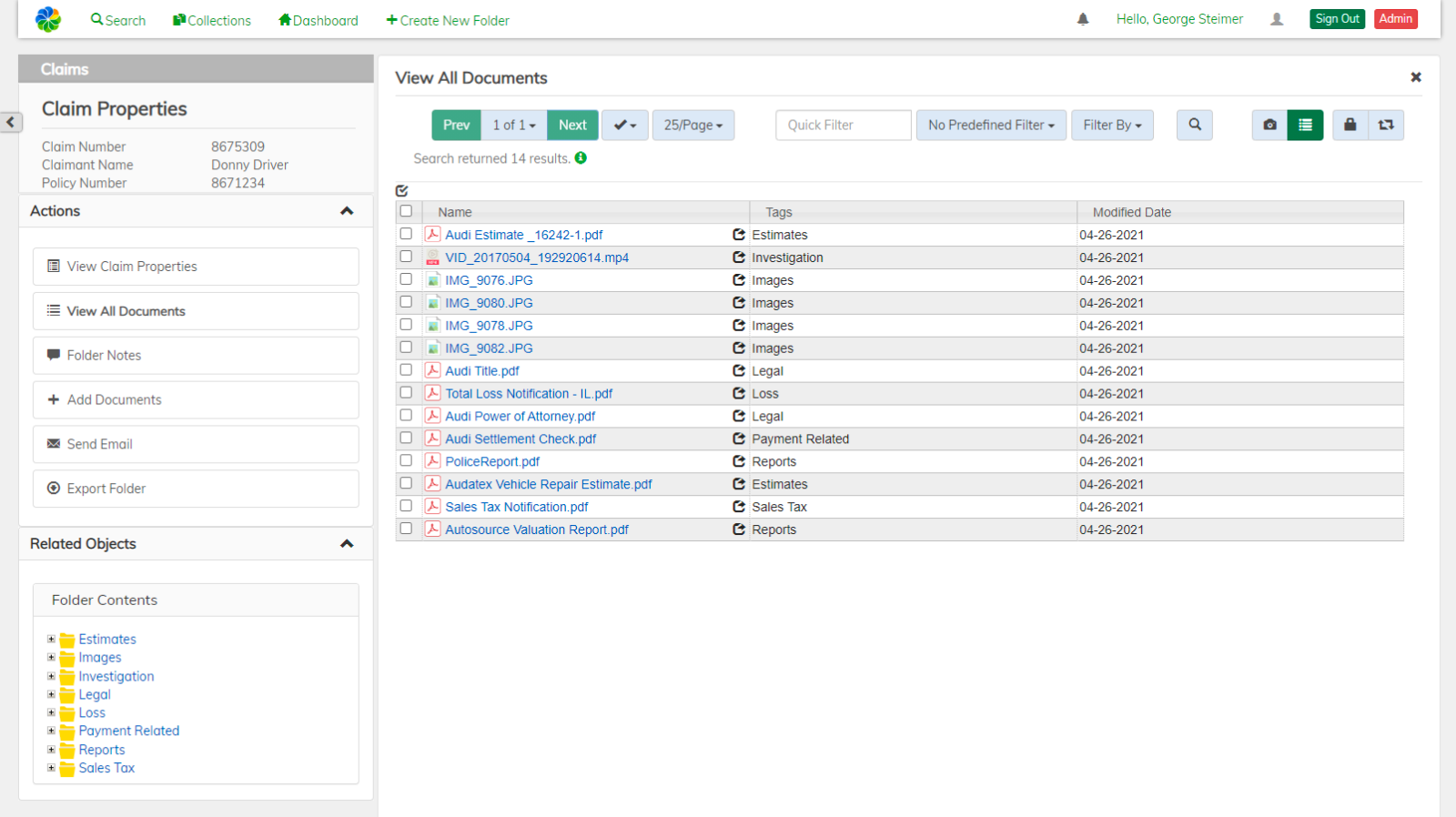
Utilize Alfresco Enterprise Viewer to view, annotate, and redact documents without losing context with the claim:
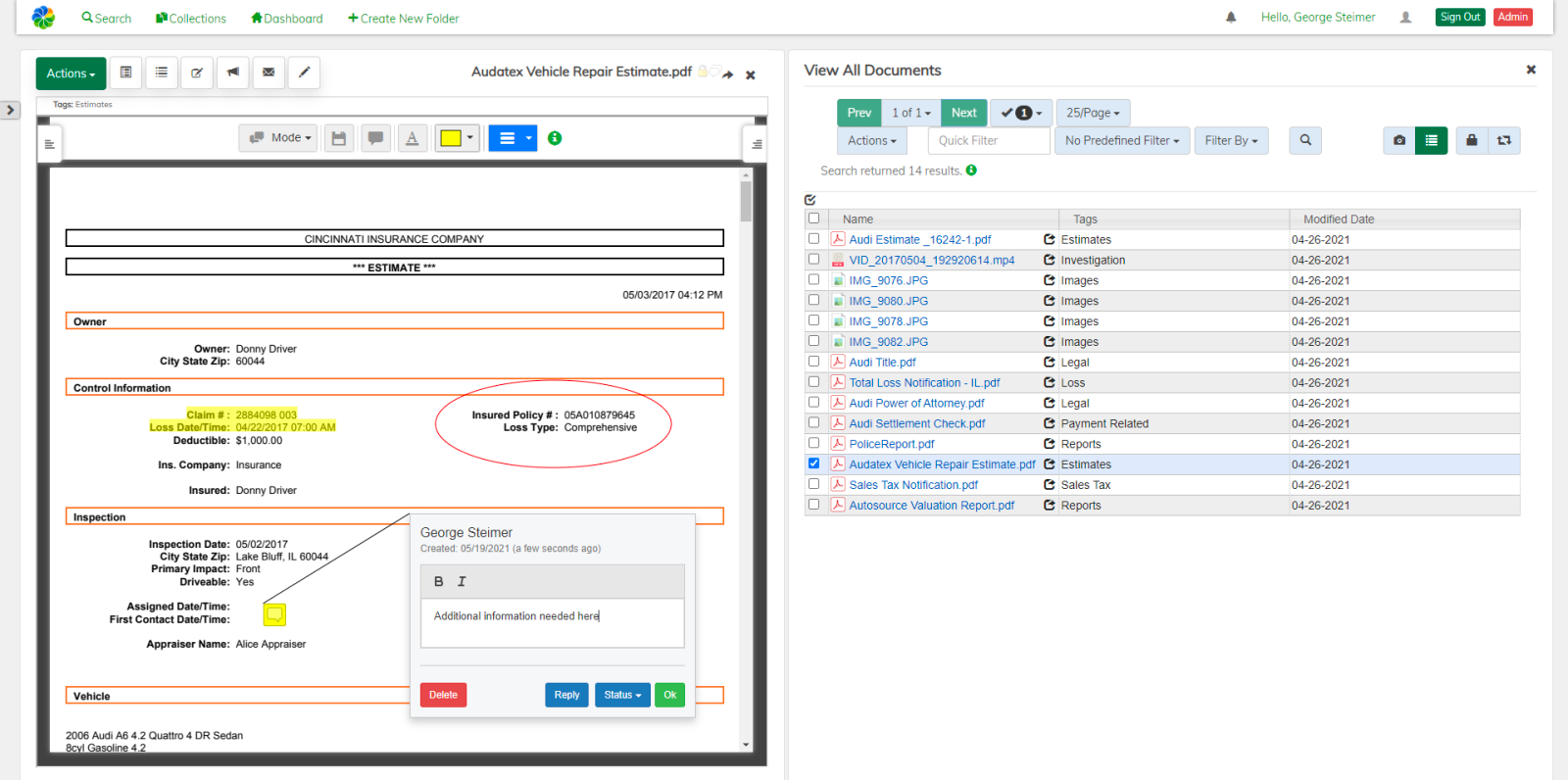
Policy and Procedure Management
The Policy and Procedure Management (PnP) accelerator helps regulated companies such as life sciences, energy, and manufacturers as well as HR departments maintain quality processes of essential documents that require strict control over content lifecycle, reviews, and approvals.
The intuitive interface facilitates consistency, collaboration, electronic review and approval for knowledge workers and provides electronic signatures including 21 CFR Part 11 compliance for life science companies. Document annotations are supported through using the built in Alfresco Enterprise Viewer to efficiently facilitate document review and approval.
Benefits of the Policy and Procedure Management solution:
- Time & Cost Savings – Significant cost and time savings for customers that are using email and manual processes to gather signatures.
- Compliance – The interface adheres to the quality regulations from the FDA, ISO, and NRC. For example, the system ensures that policies and procedures undergo periodic review and limits consumer user access to only Approved and Effective content.
- Consistency - The Policy and Procedure Accelerator drives the approval process based on a configurable change request form which collects relevant data about the change. This approach reduces user decisions and errors commonly found with an ad-hoc or static workflow template approach.
- Support for Complex Changes – Allows changes that impact multiple documents to be managed together as a single change package.
- Efficiency – A simple, intuitive interface allows users to easily locate and work with documents, including report generation for management.
- Secure - Document security is tightly controlled by the Alfresco Content Accelerator for Policy and Procedure Management. Consumer users are only able to access Approved or Released content, while document editors and approvers can create and edit work-in-process versions, ensuring that document consumers are never referencing the wrong version of a policy or procedure document.
Key features:
- Dynamic Change Request - Ability to dynamically route based on an intelligent form and business rules one or multiple documents at once for review and gather electronic signatures that are 21 CFR Part 11 compliant for approval.
- Enforces Standard Version Rules - Minor versions are applied to draft unapproved content. Major versions are applied and controlled automatically by the system to approved content.
- Enhanced Security - Security based on document status/lifecycle state and user’s group. Security can be applied and differ across a single document’s versions.
- Simplified Searching - Streamlined interface allows users to easily find and retrieve documents using metadata and full text searching.
- Document Release - Ability to manage when approved documents are effective and available for use.
- Alfresco Enterprise Viewer Integration - seamlessly integrates with Alfresco Enterprise Viewer to allow users to efficiently annotate documents during the review approval process.
- Dynamic Watermarks - Ability to dynamically apply metadata and other information to viewed and printed documents.
- Periodic Review - Automatically schedules periodic reviews on effective documents to ensure documents do not become stale.
- Document Obsoletion - Power users can obsolete documents, which updates the document security so that consumer users can no longer access them.
- Document Attestation - Post approval, users can receive a “To Be Read” workflow task that allows the user to attest that he/she has read and understood the document changes.
User interface:
Viewing an Effective document with a linked Change Request form and a linked reference document:
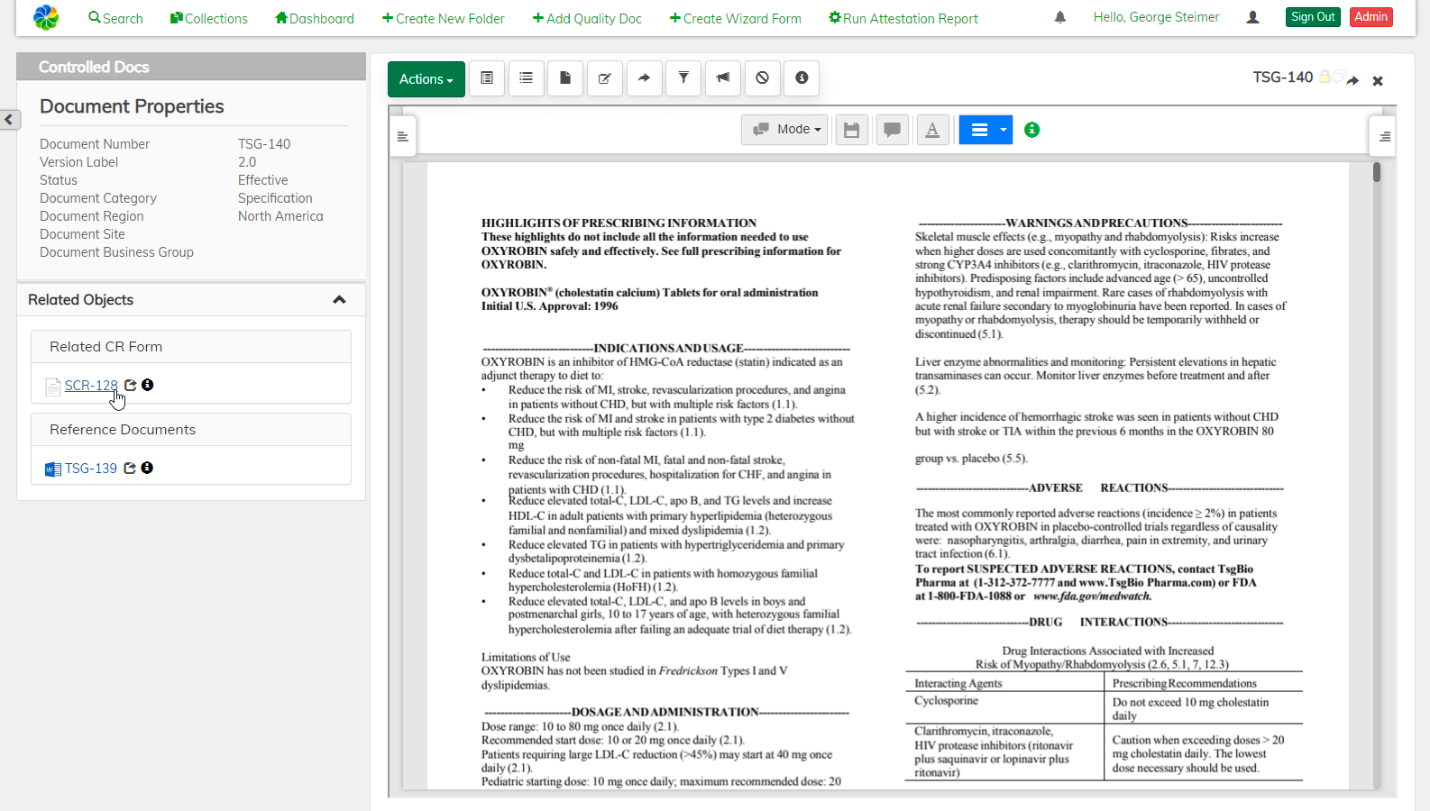
Viewing the change request form that was used to approve the TSG-140 document in the previous screenshot. An electronic signature page is appended to the form (and optionally the document) during the approval process:
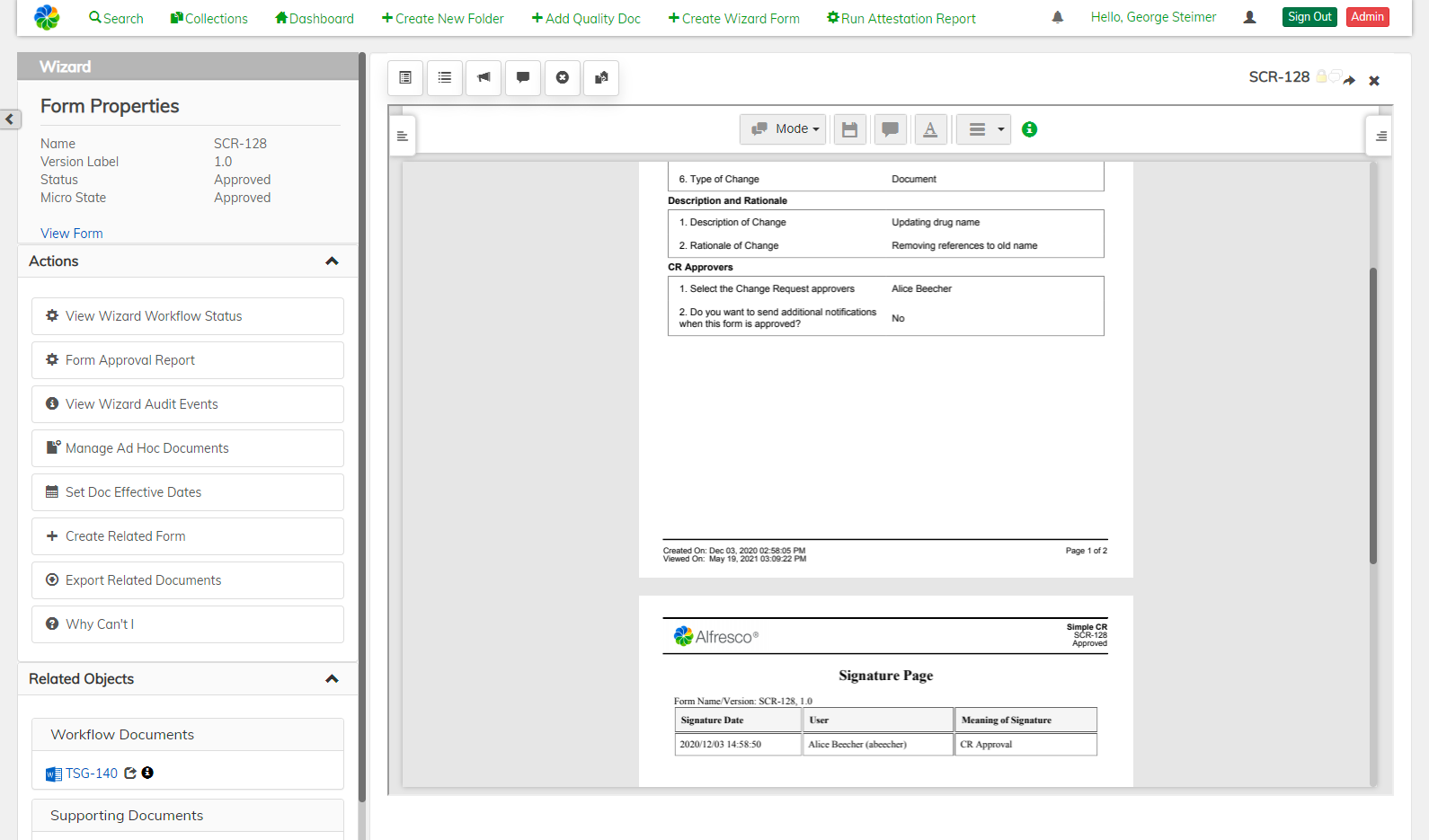
A wizard-style form is utilized to capture change request information. The form as well as workflow approval routing rules are configurable through a no-code administration interface:
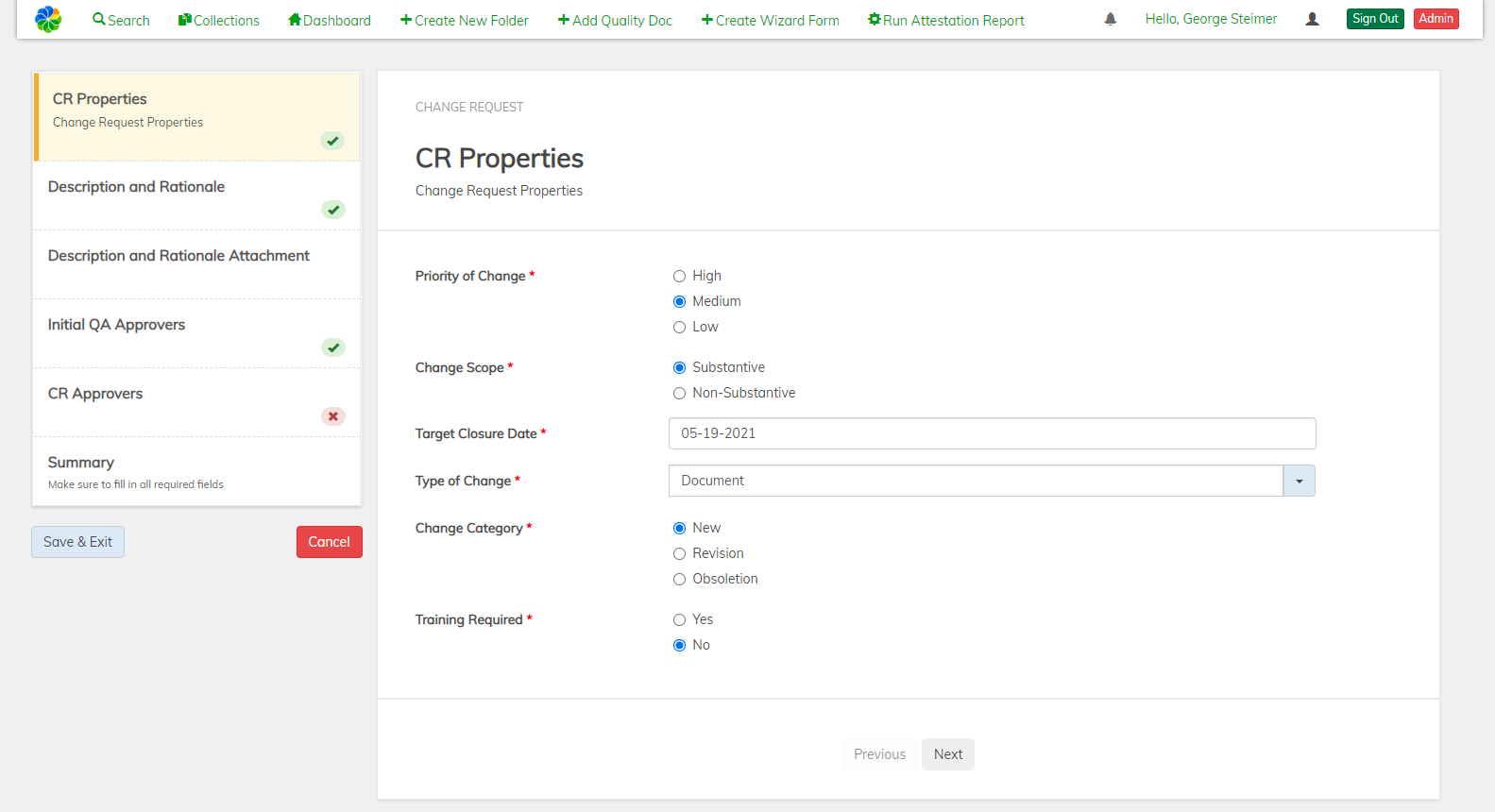

Note: AEV Edit and Redaction Modes are not supported with documents managed by the PnP Accelerator (Controlled Docs, Quality Docs, Wizard Forms)
HR Employee File Management
The HR Employee File Management (HR EFM or HR Tier-2) solution helps to keep track of all relevant documents for each employee at a company. The Alfresco Content Accelerator provides a platform which enables an organization to collect, store, manage, and delete documents within the Alfresco Content Services repository for their employees.
Benefits of the HR Employee File Management solution:
- Faster & easier to create, update, and retrieve employee data and documents.
- Restricted access to employee folders and documents based on a user’s role in the organization.
- Easy to identify and maintain incomplete & inaccurate employee files.
Key features:
- Custom Dashlets - dashboard with visual representation of employee data to track and navigate easily.
- Employee Import - autofill information from external systems to forms to create Employee folders in the repository.
- Alfresco Enterprise Viewer - allows users to annotate and redact documents.
- Side by Side Viewing - allows for side by side viewing of documents in a single interface.
- Records Management - employee documents are filed as records in Alfresco Governance Services with a predefined Retention Schedule in case of employee separation.
User Interface:
Dashboards provide faster and easier access to employee information and visual reports representation:
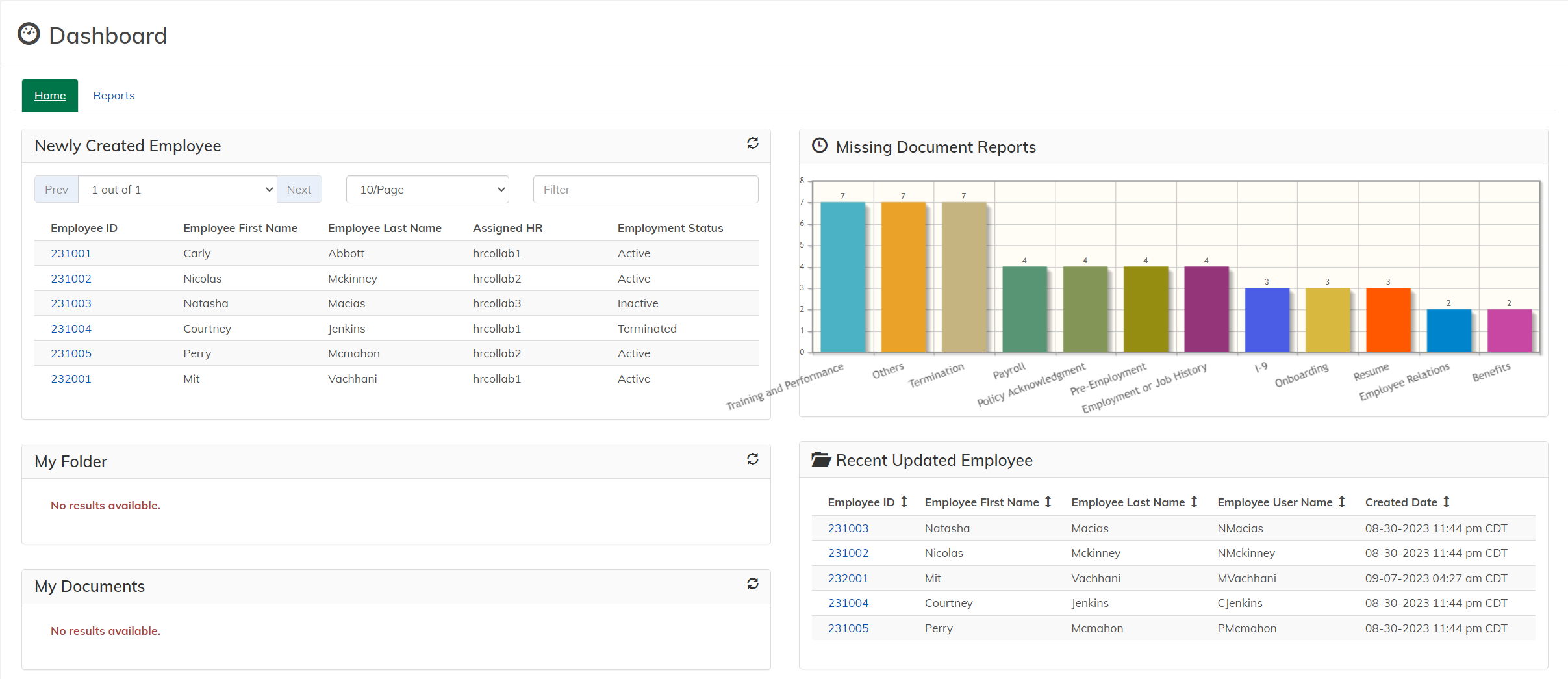
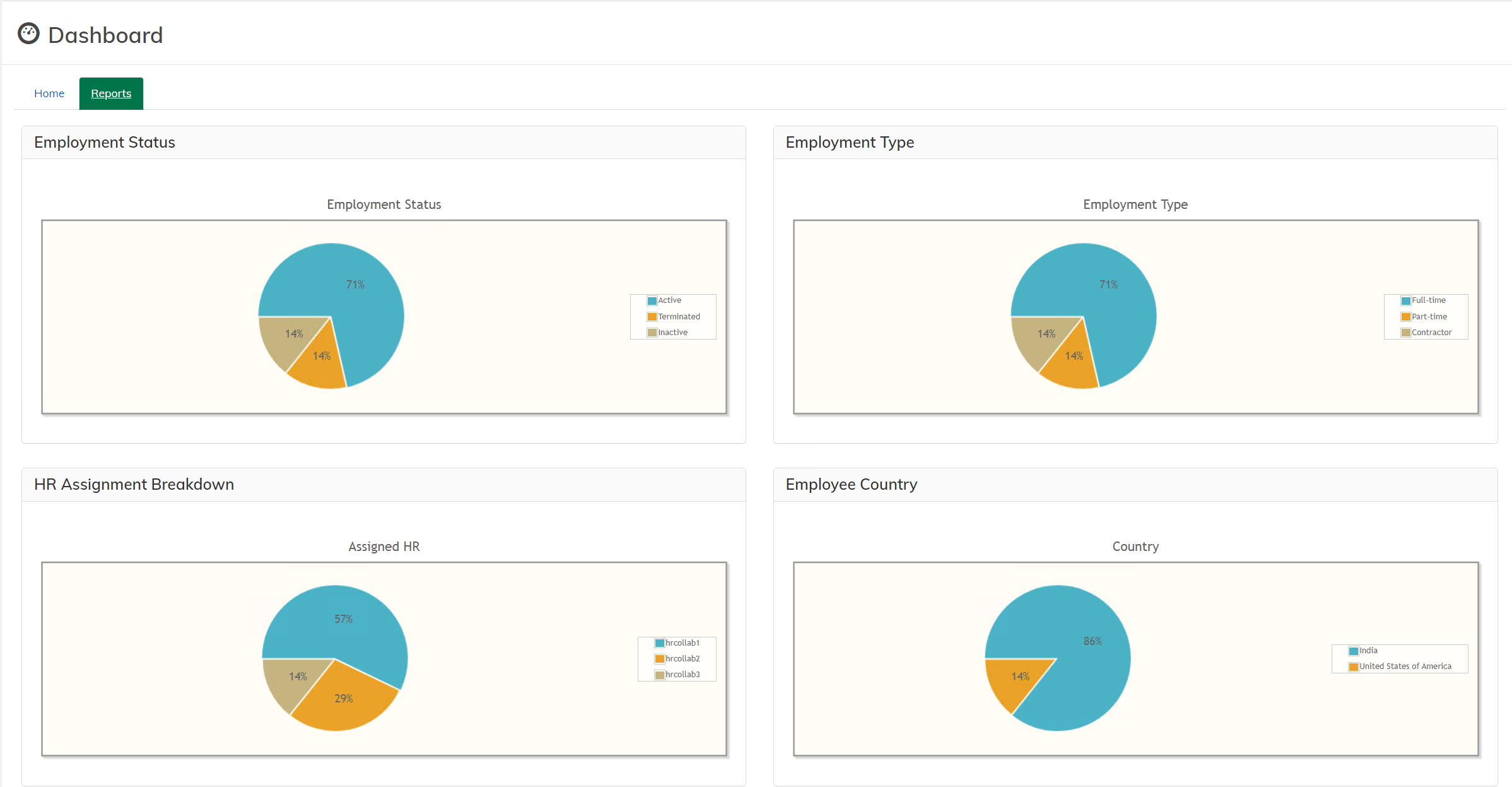
View all pending Required Documents in the employee folder. Fields highlighted with a red border need attention, i.e. employee documents that are yet to be uploaded.