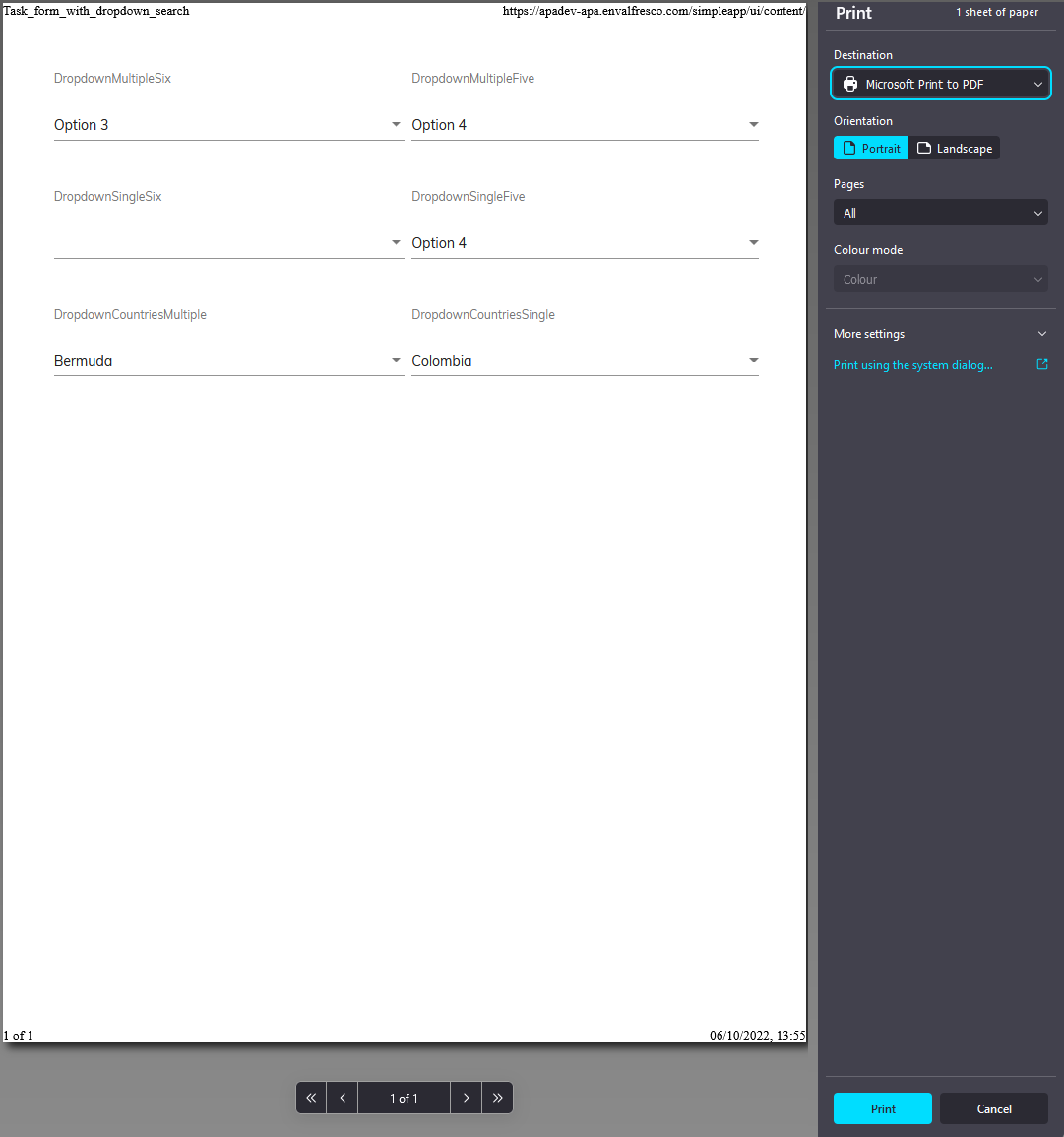You can view and manage your tasks in Alfresco Digital Workspace.
-
Log in to Alfresco Digital Workspace.
-
Expand Process Management and under the Tasks heading you can see all your task related information.
The headings are pre defined filters.
- My Tasks - All tasks assigned to you.
- Involved Tasks - All involved tasks.
- Queued Tasks - All queued tasks.
- Completed Tasks - All completed tasks.
-
Right click a task and select View.
-
Enter more information and click Save.
-
(Optional) To complete the task click Complete.
Print or save a task form
You can print or save to .pdf the task forms, including any information entered into the fields.
-
Navigate to the task form you want to print.
-
Click the Print Form icon on the top right.
-
Select if you want to print or save as a
.pdf, and then click Print or Save.
The output shows the task form, including the name of the task on the top left and the URL of your instance of the Digital Workspace on the top right. The print out saves the entire task form, even if you must scroll to get to the end of it.