The Alfresco Content Connector for SAP applications is an add-on module that offers seamless integration between Alfresco Content Services and SAP (R/3, S/4HANA). It connects the structured data in SAP with the unstructured data (or “living content”) in Alfresco.


The following image shows a simple representation of how Content Services (plus other Alfresco products) and the SAP Connector interact with SAP systems.
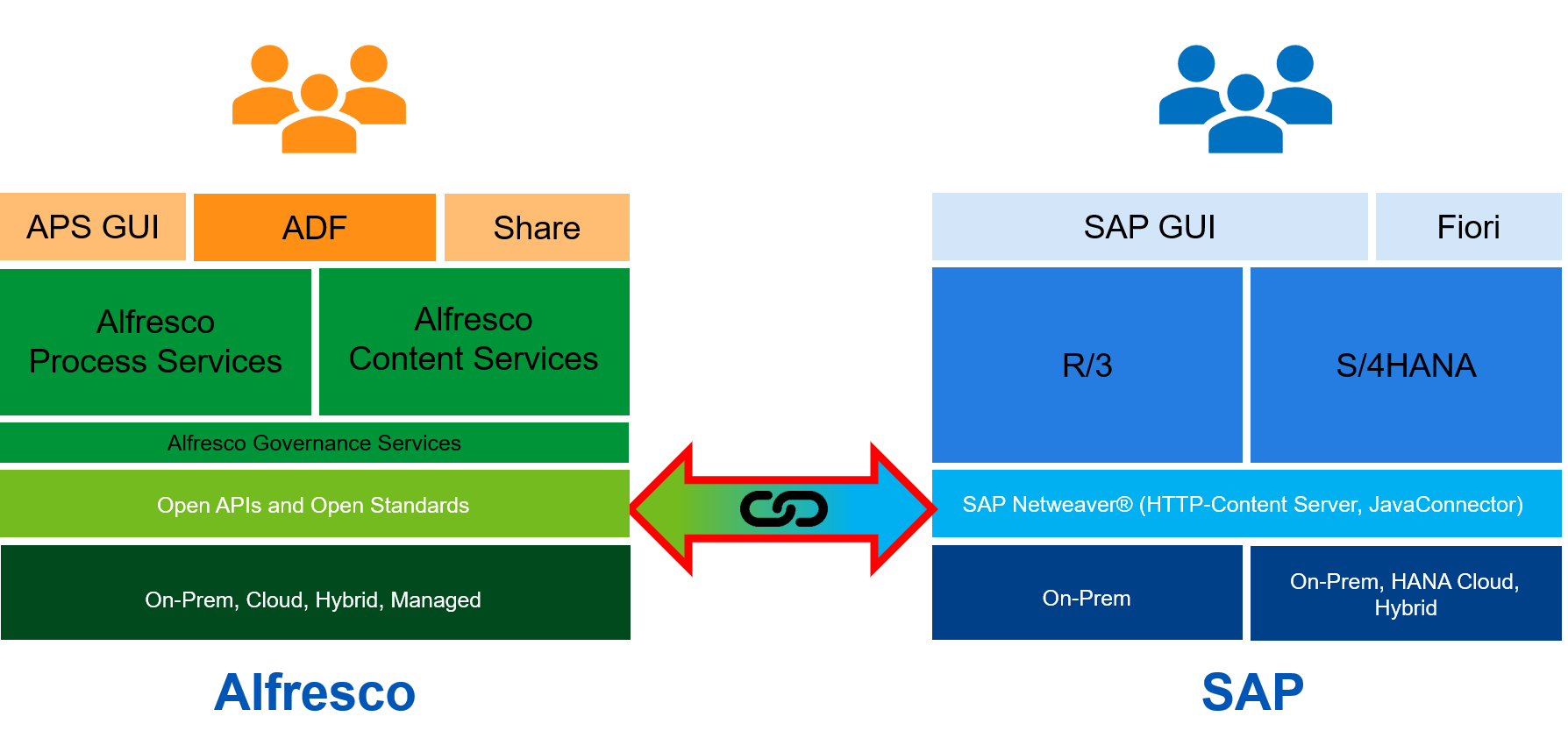
Here is a summary of the key capabilities:
- Improved Productivity: One single source of truth for content via different user interfaces improves productivity.
- Collaboration Ready: Make content available in the business process for different teams inside or outside the company.
- Metadata Synchronization: Leverage structured data also outside SAP with automated metadata synchronization.
- Certified by SAP: All SAP HTTP-Content Server related standard scenarios are covered. For example:
- SAP Archivelink
- Incoming documents (e.g. incoming invoices)
- Early Archiving with SAP Workflow
- Early Archiving with Barcode
- Late Archiving
- Outgoing documents (e.g. order confirmations)
- Print List Archiving (e.g. quarter end reports)
- SAP Workflow
- Incoming documents (e.g. incoming invoices)
- SAP Archivelink
- SAP Document Management Service (DMS)
- SAP Attachments
- SAP Data Archiving (ADK)
Important: The SAP Connector module can be applied to Alfresco Content Services. See Prerequisites and Supported platforms for more.
Note: This documentation only covers how to use Content Services with the SAP Connector.