This section contains information related to administration of the Outlook Integration.
Using SAML SSO with Outlook Integration
Use this information to set up SAML Single Sign-On (SSO) for Alfresco Content Services authentication with the Outlook Integration.
- Check the requirements in Prerequisites
- Install the Alfresco SAML module - Install with Zip
- Configure the Alfresco SAML module - Configure SAML SSO
- On the server-side, you’ll need to enforce SAML authentication for REST API, using one of the methods described in Configure SAML SSO. For example, you can set
saml.sp.isEnforced=truein thealfresco-global.propertiesfile. - Enable SAML in Outlook clients using one of the following options: using the client configuration XML or using the command line.
- On the server-side, you’ll need to enforce SAML authentication for REST API, using one of the methods described in Configure SAML SSO. For example, you can set
Note: If you install the Outlook client manually without specifying the SAML authentication type, you won’t be able to see or select the SAML option.
Once you’ve installed the Outlook client and completed the configuration, you should see the SAML authentication radio button in the Outlook plugin configuration. To see this option, open Microsoft Outlook, and in the Alfresco Client tab select Configure to view the client configuration:
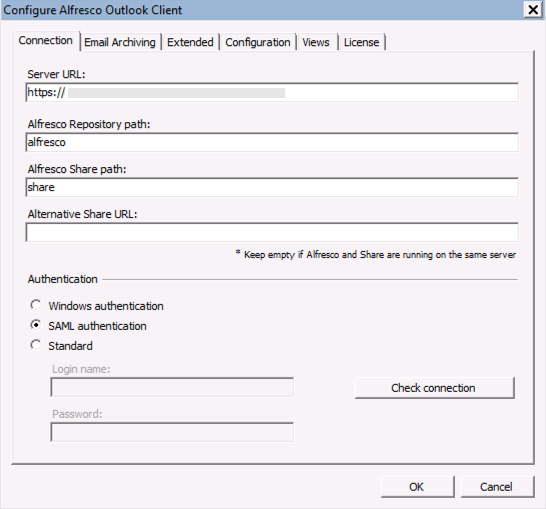
Additional steps needed when using AD FS with SAML SSO and Outlook
Note: The following steps assume you’ve already Configured Active Directory (AD FS) identity provider (IdP)
When AD FS is used to authenticate the Outlook Integration, you’ll need to check the following settings in the IDP server:
- Log in to AD FS as the administrator, and go to Authentication Policies.
- Select Edit Global Authentication Policy.
- In the Intranet tab, click the check box next to Forms Authentication.
This avoids the display of a “white page” in the login page.