Use the following information to resolve and manage Desktop Sync conflicts.
Whilst Desktop Sync ensures that content is kept up to date silently, under normal operation there may be circumstances where Desktop Sync can’t resolve differences between a file stored on your desktop and the corresponding file in Alfresco.
When the sync changes can’t be updated automatically you are asked to resolve the conflict manually. This happens when a file has changed in both locations since its last sync, making it difficult to determine which changes to save.
For example, a conflict occurs when you update a file in your Alfresco sync folder and an update to the same file has happened on the server since the last sync. Desktop Sync will give you a choice of resolving the sync conflict by either choosing to keep your changes, or discarding your changes in favor of the latest copy from Alfresco.
A conflict may either be resolved automatically by Desktop Sync or may require you to do something.

User action needed
| Alfresco action | Desktop Sync action | Result | Resolution |
|---|---|---|---|
| Update | Update |  |
Select either the desktop version or the Alfresco version. If you select the desktop version, that version is uploaded in Alfresco. If you select the Alfresco version, that version is applied on the desktop. Open the conflicts and pending syncs dialog for information on resolving the conflict. |
| Rename | Rename |  |
Select either the desktop version rename or the Alfresco version rename.If you select the desktop renamed file, the Alfresco version rename is discarded. If you select the Alfresco renamed file, the desktop version rename is discarded. Open the conflicts and pending syncs dialog for information on resolving the conflict. |
| Move | Move |  |
Select either the desktop action or the Alfresco action.If you select the desktop move, the Alfresco move of the file is cancelled and the desktop move is replicated in Alfresco. If you select the Alfresco move, desktop move of the file is cancelled and the Alfresco move is replicated on your desktop. Open the conflicts and pending syncs dialog for information on resolving the conflict. |
| Delete | Update |  |
Select either the desktop update action or the Alfresco delete action. If you select the desktop action, the updated desktop file is restored in Alfresco. If you select the Alfresco delete action, the file on your desktop is deleted and the update is discarded. Open the conflicts and pending syncs dialog for information on resolving the conflict. |
| Delete | Rename |  |
Select either the desktop rename action or the Alfresco delete action. If you select the desktop action, the desktop renamed file is restored in Alfresco with the new name. If you select the Alfresco delete action, the file on your desktop is deleted and rename is discarded. Open the conflicts and pending syncs dialog for information on resolving the conflict. |
| Delete | Move |  |
Select either the desktop move action or the Alfresco delete action. If you select the desktop action, the file is recreated on your desktop at the new location. If you select the Alfresco delete action, the file is deleted from its new location on your desktop. Open the conflicts and pending syncs dialog for information on resolving the conflict. |
where  indicates a conflict.
indicates a conflict.
No user action needed
| Alfresco action | Desktop Sync action | Result | Resolution |
|---|---|---|---|
| Update | Rename |  |
File is renamed and updated |
| Update | Move |  |
File is moved and updated |
| Update | Delete/Move out of synced site |  |
File not deleted as it was updated in Alfresco.Conflict is resolved by restoring the Alfresco version to your desktop. |
| Update | Delete parent |  |
Parent file not deleted as it was updated in Alfresco.Conflict is resolved by restoring the Alfresco version of the parent file to your desktop. |
| Rename | Update |  |
File is renamed and updated |
| Rename | Move |  |
File is moved and updated |
| Rename | Delete/Move out of synced site |  |
File not deleted as it was updated in Alfresco.Conflict is resolved by restoring Alfresco version to your desktop. |
| Rename | Delete parent |  |
Parent file not deleted as it was updated in Alfresco.Conflict is resolved by restoring the Alfresco version of the parent file to your desktop. |
| Move | Update |  |
File is moved and updated |
| Move | Rename |  |
File is renamed and moved |
| Move | Delete/Move out of synced site |  |
File not deleted as it was updated in Alfresco.Conflict is resolved by restoring the file in a new location on your desktop. |
| Move | Delete parent |  |
Parent file not deleted as it was updated in Alfresco.Conflict is resolved by restoring the parent file in a new location on your desktop. |
| Move out of synced site | Update |  |
File moved to a new location in Alfresco. On your desktop, the file is moved to C:\Users\<username>\Alfresco\orphaned as it can’t be saved in Alfresco. |
| Move out of synced site | Rename |  |
File moved to a new location in Alfresco. On your desktop, the file is moved to C:\Users\<username>\Alfresco\orphaned as it can’t be saved in Alfresco. |
| Move out of synced site | Move |  |
File moved to a new location in Alfresco. On your desktop, the file is moved to C:\Users\<username>\Alfresco\orphaned as it can’t be saved in Alfresco. |
| Move out of synced site | Delete/Move out of synced site |  |
File deleted |
| Move out of synced site | Delete parent |  |
File deleted |
| Delete | Delete/Move out of synced site |  |
File deleted |
| Delete | Delete parent |  |
File deleted |
| Delete parent | Update |  |
Parent folder is deleted in Alfresco. On your desktop, the file is moved to C:\Users\<username>\Alfresco\orphaned as it can’t be saved in Alfresco. |
| Delete parent | Rename |  |
Parent folder is deleted in Alfresco. On your desktop, the file is moved to C:\Users\<username>\Alfresco\orphaned as it can’t be saved in Alfresco. |
| Delete parent | Move |  |
Parent folder is deleted in Alfresco. On your desktop, the file is moved to C:\Users\<username>\Alfresco\orphaned as it can’t be saved in Alfresco. |
| Delete parent | Delete/Move out of synced site |  |
File deleted |
| Delete parent | Delete parent |  |
File deleted |
where  indicates no conflict.
indicates no conflict.
A conflict may either be resolved automatically by Desktop Sync or may require you to do something.
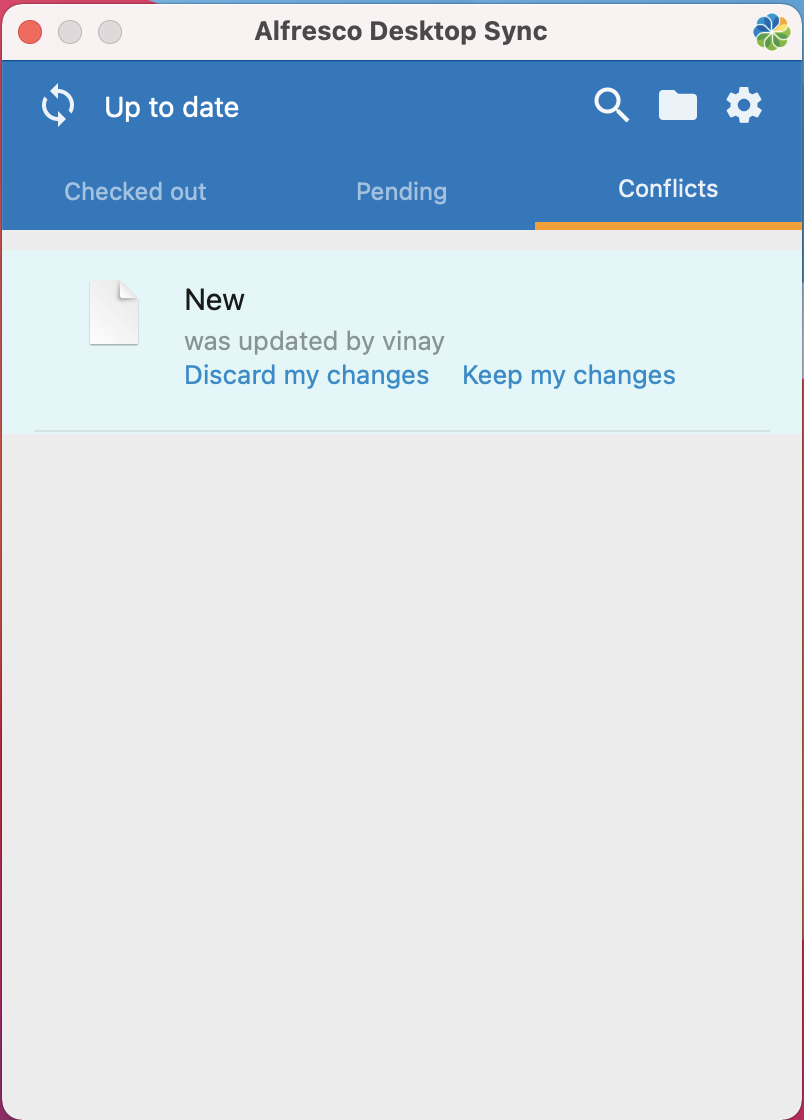
User action needed
| Alfresco action | Desktop Sync action | Result | Resolution |
|---|---|---|---|
| Update | Update |  |
Select either to keep your update or discard your changes.If you keep your changes, that version is uploaded in Alfresco. If you discard your changes, the Alfresco version is applied on your desktop. See Check Outs, Conflicts and Pending for information on resolving the conflict. |
| Rename | Rename |  |
Select either to keep your rename or discard your changes.If you keep your changes, the Alfresco version rename is discarded. If you discard your changes, the Alfresco rename is applied on your desktop. See Check Outs, Conflicts and Pending for information on resolving the conflict. |
| Move | Move |  |
Select either to keep your move action or discard your changes. If you keep your changes, the Alfresco move is cancelled, and your desktop move is replicated in Alfresco. If you discard your move, the desktop move is cancelled, and the Alfresco move is replicated on your desktop. See Check Outs, Conflicts and Pending for information on resolving the conflict. |
| Delete | Update |  |
Select either to keep your update action or discard your changes. If you keep your changes, the updated file is restored in Alfresco. If you discard your changes, the update is discarded, and the file on your desktop is deleted to reflect the Alfresco delete action. See Check Outs, Conflicts and Pending for information on resolving the conflict. |
| Delete | Rename |  |
Select either to keep your rename action or discard your changes. If you keep your changes, the renamed file is restored in Alfresco with the new name. If you discard your changes, the rename is discarded, and the file on your desktop is deleted. See Check Outs, Conflicts and Pending for information on resolving the conflict. |
| Delete | Move |  |
Select either to keep your move action or discard your changes. If you keep your changes, the file is recreated on your desktop at the new location. If you discard your changes, the file is deleted from its new location on your desktop. See Check Outs, Conflicts and Pending for information on resolving the conflict. |
where  indicates a conflict.
indicates a conflict.
No user action needed
| Alfresco action | Desktop Sync action | Result | Resolution |
|---|---|---|---|
| Update | Rename |  |
File is renamed and updated |
| Update | Move |  |
File is moved and updated |
| Update | Delete/Move out of synced site |  |
File not deleted as it was updated in Alfresco.Conflict is resolved by restoring the Alfresco version to your desktop. |
| Update | Delete parent |  |
Parent file not deleted as it was updated in Alfresco.Conflict is resolved by restoring the file from Alfresco to your desktop. |
| Rename | Update |  |
File is renamed and updated |
| Rename | Move |  |
File is moved and updated |
| Rename | Delete/Move out of synced site |  |
File not deleted as it was updated in Alfresco.Conflict is resolved by restoring the file from Alfresco to your desktop. |
| Rename | Delete parent |  |
Parent file not deleted as it was updated in Alfresco.Conflict is resolved by restoring the file from Alfresco to your desktop. |
| Move | Update |  |
File is moved and updated |
| Move | Rename |  |
File is renamed and moved |
| Move | Delete/Move out of synced site |  |
File not deleted as it was updated in Alfresco.Conflict is resolved by restoring the file in a new location on your desktop. |
| Move | Delete parent |  |
Parent file not deleted as it was updated in Alfresco.Conflict is resolved by restoring the parent file in a new location on your desktop. |
| Move out of synced site | Update |  |
File moved to a new location in Alfresco. On your desktop, the file is moved to /<userHome>/Alfresco/orphaned as it can’t be saved in Alfresco. |
| Move out of synced site | Rename |  |
File moved to a new location in Alfresco. On your desktop, the file is moved to /<userHome>/Alfresco/orphaned as it can’t be saved in Alfresco. |
| Move out of synced site | Move |  |
File moved to a new location in Alfresco. On your desktop, the file is moved to /<userHome>/Alfresco/orphaned as it can’t be saved in Alfresco. |
| Move out of synced site | Delete/Move out of synced site |  |
File deleted |
| Move out of synced site | Delete parent |  |
File deleted |
| Delete | Delete/Move out of synced site |  |
File deleted |
| Delete | Delete parent |  |
File deleted |
| Delete parent | Update |  |
Parent folder is deleted in Alfresco. On your desktop, the file is moved to /<userHome>/Alfresco/orphaned as it can’t be saved in Alfresco. |
| Delete parent | Rename |  |
Parent folder is deleted in Alfresco. On your desktop, the file is moved to /<userHome>/Alfresco/orphaned as it can’t be saved in Alfresco. |
| Delete parent | Move |  |
Parent folder is deleted in Alfresco. On your desktop, the file is moved to /<userHome>/Alfresco/orphaned as it can’t be saved in Alfresco. |
| Delete parent | Delete/Move out of synced site |  |
File deleted |
| Delete parent | Delete parent |  |
File deleted |
where  indicates no conflict.
indicates no conflict.