Surf Extension Modules are the main tool to use when adding, updating, or hiding content in the Share User Interface (UI).
They can be deployed and un-deployed during runtime. A module is defined in XML and stored in the site-data/extensions directory.
Architecture Information: Share Architecture
Description
Working with Surf extension modules assume a certain knowledge of the Surf UI development framework. Make sure that you have read through the Surf framework information in the software architecture section.
This section covers the following:
- Introduction to Surf Extension Modules
- Module deployment
- Module dependencies
- Module configuration
Surf extension modules are the preferred way of customizing many of the Alfresco Share user interface features.
If you look in the tomcat/webapps/share/WEB-INF/classes/alfresco directory of your Content Services installation,
then you’ll notice a number of files ending with -config.xml, such as for example share-config.xml. These files contain
configuration that is loaded into a Spring bean when Content Services starts and is accessed by Share code to
dictate many different aspects of its behavior.
To customize this configuration you would not normally change these files directly, but instead make your changes
in the tomcat/shared/classes/alfresco/web-extension/share-config-custom.xml file, which overrides the default configuration
in the exploded Share webapp. Changes to web-extension/share-config-custom.xml can be done at runtime and take effect
after a Share Web Script Refresh. However, there is no way from the UI to disable or enable configuration, you need file
system access. There is also no easy and straight forward way to split up the configuration in different units, name
them, and version them.
Further on, with the web-extension/share-config-custom.xml file it is not possible to work with Surf pages and components.
You can for example not add a component to a page, update a component, or hide a component.
This is where Spring Surf Extension Modules comes into the picture, they enable dynamic control of the Share configuration at runtime from the user interface. Extension Modules also give you full control over a Surf Page in that you can add, update, and remove components that it is made up of. These modules can be deployed and un-deployed without restarting the server. Note however that installing a new module requires a server restart.
Extension modules makes it more straight forward to organize, name, version, and manage your configuration. Instead of
having everything in one long share-config-custom.xml file, configuration can now be named and kept in different modules
so it is easy for an Administrator to deploy and un-deploy different configuration settings at runtime.
Each module is processed for every request that comes into the Share web application to determine what configuration that
should be applied. If a module should only be processed for certain requests, then
evaluators can be used to determine when a
module should be processed. This is an improvement to how the share-config-custom.xml configuration works, which is
applied to all requests and you cannot add any evaluators.
Extension modules are defined in XML files that are stored under the tomcat/shared/classes/alfresco/web-extension/site-data/extensions directory.
Now, look at how to use an extension module to implement a Share customization. The following sample customization hides the External User Invite functionality in a site. The following picture illustrates the component to hide in the Invite Users page:

To hide this component, find out the region-id, source-id, and scope so it can be used when defining the
extension module. You can find this information by using a tool called SurfBug
(more info on how to enable this tool#surfbug). When this
tool is enabled, after refreshing the page, red lines will show up and mark the different components on the page:
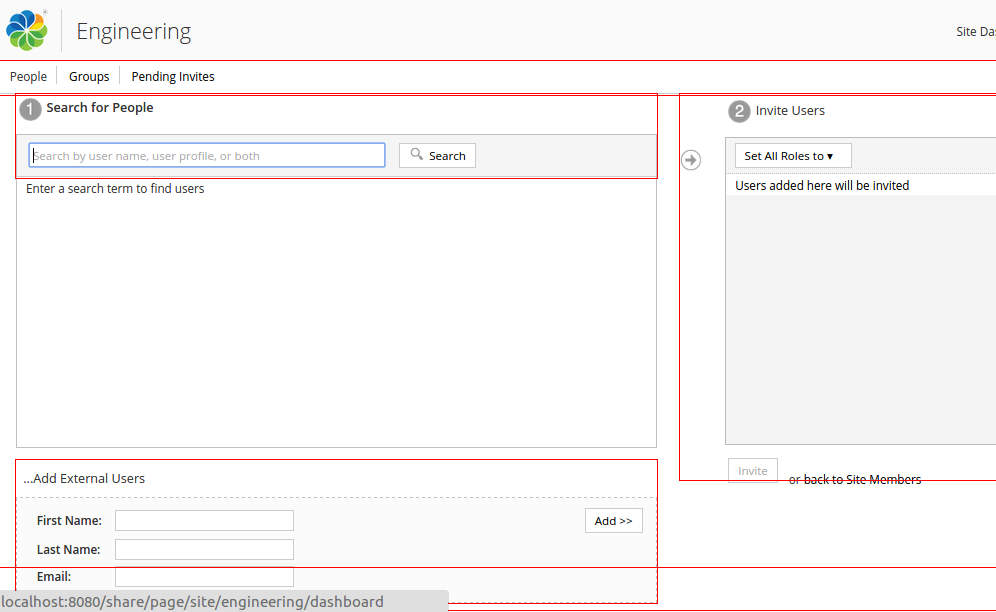
Clicking the component area brings up an information window with all the Surf data that we need:
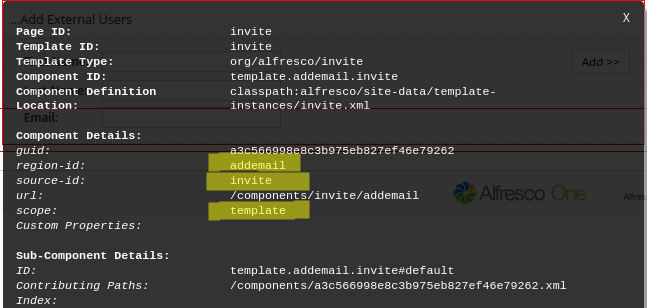
When we know the Surf component information it is easy to define an extension module that target the …Add External Users component:
<extension>
<modules>
<module>
<id>Hide Add External Users</id>
<auto-deploy>true</auto-deploy>
<components>
<component>
<region-id>addemail</region-id>
<source-id>invite</source-id>
<scope>template</scope>
<sub-components>
<sub-component id="default">
<evaluations>
<evaluation id="disable-add-external-users">
<render>false</render>
</evaluation>
</evaluations>
</sub-component>
</sub-components>
</component>
</components>
</module>
</modules>
</extension>
For more information about this module configuration see controlling rendering of components.
Besides manipulating the components of a Web Page you can also do the following with Surf Extension Modules:
<extension>
<modules>
<module>
<id>Override Document Library</id>
<auto-deploy>true</auto-deploy>
<configurations>
<config evaluator="string-compare" condition="DocumentLibrary">
<create-content>
<content id="plain-text" mimetype="text/plain" label="Create an Acme Document" itemid="acme:doc"/>
</create-content>
</config>
Here we are including a Document Library configuration in the same way we would do it in the
tomcat/shared/classes/alfresco/web-extension/share-config-custom.xml file (this specific configuration adds a new
menu item called Create an Acme Document under the Create… button in the toolbar in the Document Library).
The next example shows how you can override a Web Script implementation:
<extension>
<modules>
<module>
<id>Override Document Library</id>
<auto-deploy>true</auto-deploy>
<customizations>
<customization>
<targetPackageRoot>org.alfresco.components.documentlibrary</targetPackageRoot>
<sourcePackageRoot>org.alfresco.training.components.documentlibrary.customization</sourcePackageRoot>
So in this case we are saying that the Surf Web Script implementations located in the org.alfresco.components.documentlibrary
package, which is a standard Web Script location, will be overridden by custom Web Script files located in the
org.alfresco.training.components.documentlibrary.customization package. Finally it is also possible to bring in
extra web resource via an extension module:
<extension>
<modules>
<module>
<id>Override Document Library</id>
<auto-deploy>true</auto-deploy>
<customizations>
<customization>
<targetPackageRoot>org.acme</targetPackageRoot>
<dependencies>
<css>/res/demo/dependencies/styles.css</css>
<js>/res/demo/dependencies/script.js</js>
</dependencies>
The following table compares share-config-custom.xml with Surf Extension modules:
| Task | share-config-custom.xml? | Surf Extension Module? |
|---|---|---|
Override default configuration in tomcat/webapps/share/WEB-INF/classes/*-config.xml files |
YES | YES |
| Add, Update, and Hide components on a Surf Page | NO | YES |
| Override Spring Surf Web Scripts | NO | YES |
| Load Web Resources (CSS, JS) | YES | YES |
| Deploy and Un-Deploy configuration from UI | NO | YES |
| Group configuration into named packages | NO | YES |
| Keep different versions of a configuration package | NO | YES |
Module deployment and evaluators
You can deploy Surf Extension Modules and change their behavior using evaluators.
Surf Extension Modules can be deployed using the facility provided at http://localhost:8080/share/page/modules/deploy.
Available modules are listed and can be deployed by selecting the module, clicking Add, and then clicking Apply Changes.
Once a deployed module is selected, an evaluator can be selected, and its properties set, using the same interface, as shown in the following screen capture:

The mechanism shown allows the default module operation to be overridden.
The functionality of a deployed module might not be applicable to every request, so it is possible to associate an evaluator with a module. The evaluator runs to evaluate whether or not the request is applicable to the module. Surf will automatically apply the default evaluator on each request. When you deploy the module you have the option of using the default evaluator, or selecting another, which might be a custom written evaluator.
The default module evaluator is configured in the Spring application context with the id default.extensibility.evaluator.
This maps to the class org.springframework.extensions.surf.extensibility.impl.ApproveAllModulesEvaluator which will
always evaluate to true.
Another evaluator available as standard has the bean id of config.approval.evaluator. If you select this as the
evaluator when deploying a module you will see that it asks for a single property with the key apply which determines
whether or not the target module gets applied. If you set the value of apply to true then the module will always be
applied, if you set it to anything else then the Module will never be applied.
Note: If you make changes to the evaluator and its properties on the Module Deployment page in Share, it is important to click Update to update the module configuration and then Apply Changes to persist these changes.
It is important to note that many evaluators are never configured from this user interface. Instead they are included in the component definition, with no human interaction needed. The evaluator will instead use data from the repository, or somewhere else, to determine if the component should be rendered or not.
Here is an example of a search instructions component that is added to the search page. It has an evaluator defined, so when the module is deployed via the UI there is no need to configure an evaluator manually:
<extension>
<modules>
<module>
<id>Custom Search Instructions</id>
<components>
<component>
<region-id>search</region-id>
<source-id>search</source-id>
<scope>page</scope>
<sub-components>
<sub-component id="custom-search-instructions" index="25">
<url>/alfresco/training/search/instructions</url>
<evaluations>
<evaluation id="HideIfDisplaySearchInstructionsIsFalse">
<evaluators>
<evaluator type="org.alfresco.training.hideSearchInstructions"></evaluator>
</evaluators>
<render>false</render>
</evaluation>
</evaluations>
</sub-component>
</sub-components>
</component>
</components>
</module>
</modules>
</extension>
Auto-deploying modules
Surf Extension Modules can be deployed automatically.
While it is possible to deploy Surf Extension Modules manually using the user interface, it is also possible to have them deployed automatically after they have been installed and the server is started. Automatic deployment can happen in two ways, either all modules are deployed automatically, or they are deployed automatically if the module requests it. This can be summarized as:
- All modules are automatically deployed
- All modules are manually deployed
- All modules are manually deployed, except for those modules that request to be deployed automatically. This is the default configuration.
In the file tomcat/webapps/share/WEB-INF/classes/alfresco/share-config.xml of a standard Alfresco install, you will
find the following XML:
<config evaluator="string-compare" condition="WebFramework">
<web-framework>
<module-deployment>
<!-- Allow extension modules with <auto-deploy> set to true to be automatically deployed -->
<mode>manual</mode>
<enable-auto-deploy-modules>true</enable-auto-deploy-modules>
</module-deployment>
<use-checksum-dependencies>true</use-checksum-dependencies>
<generate-css-data-images>true</generate-css-data-images>
</web-framework>
</config>
This sets the configuration so that modules are manually deployed unless they request to be automatically deployed.
A Surf Extension Module can configure itself to deploy automatically by using the following configuration:
<auto-deploy>true</auto-deploy>
This would be located in the module’s configuration, for example:
<extension>
<modules>
<module>
<id>New Content Module</id>
<auto-deploy>true</auto-deploy>
<components>
<component>
<region-id>footer</region-id>
<source-id>global</source-id>
<scope>global</scope>
<sub-components>
<sub-component id="New_Content" index="25">
<url>/tutorials/new-content</url>
</sub-component>
</sub-components>
</component>
</components>
</module>
...
Module dependencies
Dependencies such as additional CSS and JavaScript code can be included in a Surf Extension Module.
Surf Extension Modules can include dependencies such as CSS and JavaScript files. This content is then linked to from
the <head> element of the targeted web script.
An example is given here:
<module>
<id>Add dependencies</id>
<customizations>
<customization>
<targetPackageRoot>org.acme</targetPackageRoot>
<dependencies>
<css>/res/demo/dependencies/styles.css</css>
<js>/res/demo/dependencies/script.js</js>
</dependencies>
</customization>
</customizations>
</module>
A target package is specified and when a web script declared at that package is invoked, then the dependencies will be
included as imports into the <head>> element of that page.
Module dynamic configuration
You can dynamically configure modules.
Alfresco Share uses the Surf configuration service extensively to control its behavior. This is usually achieved through
the files ending with the suffix -config.xml in the webapps/share/WEB-INF/classes/alfresco directory. Changes to these
configuration files will not be picked up until next server restart. However, it is possible to change configuration of
a Surf Extension Module by changing the module configuration file, and redeploying the module.
The following example demonstrates a module that replaces the Document Library’s Flash enablement configuration for any
site with the URL noflash:
<extension>
<modules>
<module>
<id>Site_Conditional_Flash</id>
<description>Applies config based on site id</description>
<evaluator type="site.module.evaluator">
<params>
<sites>noflash</sites>
<sitePresets>.*</sitePresets>
</params>
</evaluator>
<configurations>
<config evaluator="string-compare" condition="DocumentLibrary" replace="true">
<file-upload>
<adobe-flash-enabled>false</adobe-flash-enabled>
<in-memory-limit>262144000</in-memory-limit>
<maximum-file-size-limit>0</maximum-file-size-limit>
</file-upload>
</config>
</configurations>
</module>
</modules>
</extension>
The original configuration can be found in webapps/share/WEB-INF/classes/alfresco/share-documentlibrary-config.xml:
<!--
File upload configuration
-->
<file-upload>
<!--
Adobe Flash???
In certain environments, an HTTP request originating from Flash cannot be authenticated using an existing session.
See: http://bugs.adobe.com/jira/browse/FP-4830
For these cases, it is useful to disable the Flash-based uploader for Share Document Libraries.
-->
<adobe-flash-enabled>true</adobe-flash-enabled>
<!--
In order to support drag-and-drop file upload a browser must be able to support the HTML5 drag-and-drop events, however
if the browser does not support the FormData type (that allows streamed multipart file uploads) then all files need to be
loaded into the browser's memory before being uploaded to the server. In order to prevent potential memory related errors,
a limit is set for the sum of all file sizes being uploaded in a single operation (specified in bytes).
As of April 2011, the only known browser that requires this restriction is Firefox 3.6.
-->
<in-memory-limit>262144000</in-memory-limit>
<!--
The maximum number of bytes per file that Share will allow to be uploaded.
A value of 0 means that any size is allowed.
-->
<maximum-file-size-limit>0</maximum-file-size-limit>
</file-upload>
Important: Note that when replacing configuration (with the
replaceattribute), it is important to preserve any of the original configuration (from the-config.xmlfile) you want to retain. In this case the memory limit and upload file size have been retained.
If replace is not used, then the configurations are “added” sequentially. For example:
<adobe-flash-enabled>true</adobe-flash-enabled>
<in-memory-limit>262144000</in-memory-limit>
<maximum-file-size-limit>0</maximum-file-size-limit>
<adobe-flash-enabled>false</adobe-flash-enabled>
<in-memory-limit>262144000</in-memory-limit>
<maximum-file-size-limit>0</maximum-file-size-limit>
In this case the second <adobe-flash-enabled> element would be ignored as only the first occurrence would be used.
Deployment - App Server
tomcat/shared/classes/alfresco/web-extension/site-data/extensions(Untouched by re-deployments and upgrades)
Deployment All-in-One SDK project
- aio/share-jar/src/main/resources/alfresco/web-extension/site-data/extensions