This page provides information about the Alfresco ReST API Explorer, how to install it and use it.
The Alfresco ReST API v1 is described in the OpenAPI specification format (formerly Swagger specification). This is good as lots of different tools can read this format, and you can also use the specification to generate ReST API clients in different languages, such as Java.
Alfresco uses the Alfresco ReST API OpenAPI specification to provide an API Explorer, so you can easily read about all the APIs and try them out. The API Explorer comes in the format of a WAR file that needs to be installed (dropped) into your ACS installation.
If you just want to have a look at the latest API Explorer, then you can use an online version of it available here: https://api-explorer.alfresco.com/api-explorer/
Installing
Most likely you would want to install the API Explorer into your local ACS installation. You can find the Alfresco API Explorer WAR file in Alfresco’s Nexus repository. Pick the version that closest matches your ACS installation.
To install the WAR file follow one of two approaches. If you are using a trial version of ACS then you follow the first approach described below. If you are using the Alfresco SDK you would want to follow the second approach.
Installing the WAR file into an ACS Trial environment
-
Stop the Alfresco server
-
Copy the WAR file, for example
api-explorer-5.2-***.warinto the<alfresco-install-dir>/tomcat/webappsdirectory. Then rename the file toapi-explorer.war. -
Start the Alfresco server, this will deploy the API Explorer webapp
Installing the WAR file into an Alfresco SDK AIO project
The API Explorer should be enabled by default.
If it is not available look in the <project-dir>/pom.xml and look for this section:
<!-- Enable the REST API Explorer -->
<enableApiExplorer>true</enableApiExplorer>
Make sure it is enabled.
Accessing the API Explorer
You should now be able to access the API Explorer at http://localhost:8080/api-explorer:
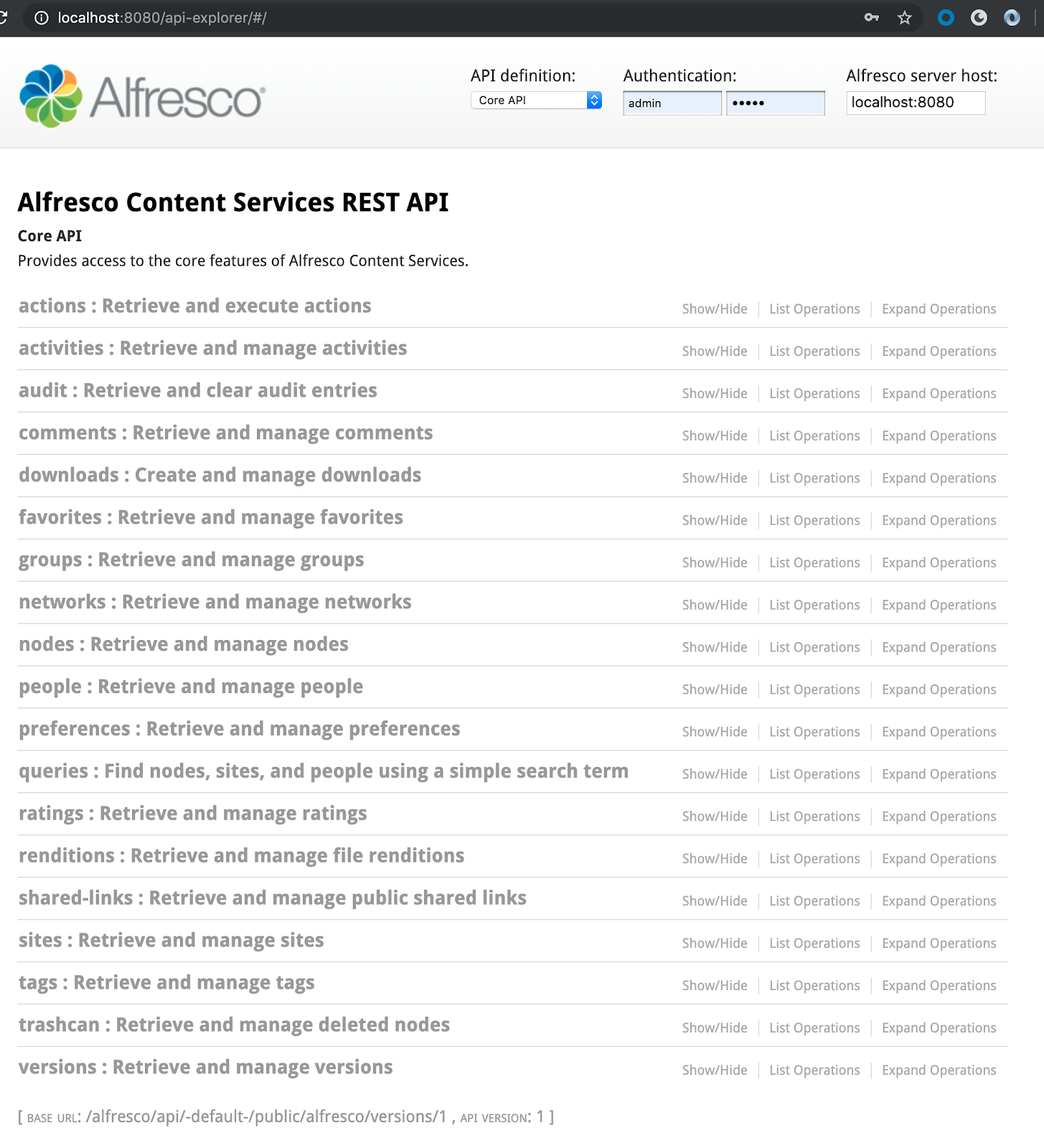
Getting started
You make API requests by sending a URL using one of five HTTP API methods, GET, POST, PUT, DELETE, and OPTIONS. Here’s an example of a URL to get all sites in a local Alfresco installation:
http://localhost:8080/alfresco/api/-default-/public/alfresco/versions/1/sites
You can use the ReST API Explorer to make this request:
- In your web browser, navigate to
[http://localhost:8080/api-explorer/#!/sites/listSites](http://localhost:8080/api-explorer/#!/sites/listSites). You’ll see full documentation for the GET /sites API method, including the query and body parameter formats, and the expected and error response schemas. - At the end of the description you’ll see the Try it out! button. Press it now.
You’ve just made your first Alfresco ReST API request. You will see the request URL you’ve just invoked, the corresponding Curl command, the JSON response body that the Alfresco repository has returned, the HTTP response code, and the response headers:

Note this call returns a list of site entries. All lists returned by the Alfresco ReST API are of this format.
Install a tool to make HTTP calls
Information about the cURL command line tool that can be used to make HTTP calls.
When we have an ACS Server up and running we also need a tool that can be used to make HTTP requests to the server. The ReST API is accessed via HTTP and returns responses in JSON. We could use a Web Browser for all API calls that require HTTP GET, but lots of API calls will need a client that can execute HTTP POST and HTTP PUT operations.
So it is best to start working with a tool that can make HTTP GET, POST, and PUT calls.
One such tool is cURL and it is commonly available on most Linux based systems. Check if you have it by doing:
$ curl
curl: try 'curl --help' or 'curl --manual' for more information
If you don’t have curl installed you can find it here: https://curl.se/.
Install a tool to format JSON responses
Information about the jq command line tool that can be used to format JSON responses.
The Alfresco ReST API will return responses in JSON format. When we work with the ReST API from the command line via cURL these JSON responses will not be formatted in a way that is easily readable.
So it would be good to feed it into some utility that could format the JSON. For this we can use a tool called jq. It can be found here: https://stedolan.github.io/jq/. Install it and you should be ready to go with the rest of this section.
Authenticate with the repository
Before you can call any of the API endpoints, except a few that don’t require authentication, you need to authenticate with the repository so your operations are executed on behalf of a specific user. When you authenticate successfully a ticket is returned that can be used in subsequent calls to the API. A ticket is valid for a specific time, so if you don’t make any calls for a while, then you might get 401 errors back, which means you need to authenticate again to get a new ticket.
Authenticating to get a ticket
To authenticate with the Repository the following URL is used, and it is part of the Authentication API:
http://localhost:8080/alfresco/api/-default-/public/authentication/versions/1/tickets
When calling this URL a HTTP POST should be used with the username and password as data:
$ curl --header "Content-Type: application/json" --request POST --data '{"userId":"admin","password":"admin"}' http://localhost:8080/alfresco/api/-default-/public/authentication/versions/1/tickets
{"entry":
{"id": "TICKET_08eb7e2e2c17964ca51f0f33186cc2fc9d56d593",
"userId":"admin"
}
}
Here I’m logging in as admin with password admin, which is common for local developer/test installations of ACS. But you can use any other username/password combination that represents a user in the Alfresco User database, being it local or linked to LDAP. However, it’s good to use the admin user when you are playing around with the ReST API as you will almost always get a response back as you have full access. You don’t have to worry about the user having the correct permissions to execute the call, having access to the content, etc. A ticket is return inside a JSON object.
We can make the POST call a bit shorter as -H is short for --header and -d for --data. The -request POST
part is optional if you use -d, as the -d flag implies a POST request. So the call can also be executed as follows:
$ curl -H "Content-Type: application/json" -d '{"userId":"admin","password":"admin"}' http://localhost:8080/alfresco/api/-default-/public/authentication/versions/1/tickets | jq
{
"entry": {
"id": "TICKET_08eb7e2e2c17964ca51f0f33186cc2fc9d56d593",
"userId": "admin"
}
}
You get the same ticket back if you call the API multiple times.
Windows users
Single quotes around JSON does not work on Windows, use double quotes instead:
curl -H "Content-Type: application/json" -d "{\"userId\":\"admin\",\"password\":\"admin\"}" http://localhost:8080/alfresco/api/-default-/public/authentication/versions/1/tickets
Base64 encoding the ticket
When we have the ticket we need to base64 encode it before we can use it in subsequent calls:
On Mac and Linux
$ echo -n 'TICKET_08eb7e2e2c17964ca51f0f33186cc2fc9d56d593' | openssl base64
VElDS0VUXzA4ZWI3ZTJlMmMxNzk2NGNhNTFmMGYzMzE4NmNjMmZjOWQ1NmQ1OTM=
On Windows
powershell "[convert]::ToBase64String([Text.Encoding]::UTF8.GetBytes(\"TICKET_08eb7e2e2c17964ca51f0f33186cc2fc9d56d593\"))"
Using the ticket
Now when we got a base64 encoded ticket, such as VElDS0VUXzA4ZWI3ZTJlMmMxNzk2NGNhNTFmMGYzMzE4NmNjMmZjOWQ1NmQ1OTM=,
we can start using it in an API call. The way we use the ticket in a Curl call is to add it with the Authorization
header as follows:
curl -X GET -H 'Accept: application/json' -H 'Authorization: Basic {ticket}' '{API endpoint URL}' | jq
With an example ticket and an example API endpoint it will look like this:
curl -X GET -H 'Accept: application/json' -H 'Authorization: Basic VElDS0VUXzA4ZWI3ZTJlMmMxNzk2NGNhNTFmMGYzMzE4NmNjMmZjOWQ1NmQ1OTM=' 'http://localhost:8080/alfresco/api/discovery' | jq
This ReST API Guide contains hundreds of examples of how to use a ticket with GET, POST, PUT, and DELETE calls.