The following sections help you to understand what containerized deployment is, and the deployment options available for Content Services when using containers.
Deployment concepts
In addition to the standard deployment methods for non-containerized deployment, Alfresco provides Content Services packaged in the form of Docker containers, for companies who choose to use containerized and orchestrated deployment tools. While this is a much more advanced approach to deployment, it is expected that customers who choose this approach have the necessary skills to manage its complexity.
You can start Content Services from a number of Docker images. These images are available in the Docker Hub and Quay repositories. However, starting individual Docker containers based on these images, and configuring them to work together can be complicated. To make things easier, a Docker Compose file is available to quickly start Content Services when you need to test something or work on a proof-of-concept (PoC).
There are also Helm charts available to deploy Content Services in a Kubernetes cluster, for example, on Amazon Web Services (AWS). These charts are a deployment template which can be used as the basis for your specific deployment needs. The Helm charts are undergoing continual development and improvement and should not be used “as-is” for a production deployment, but should help you save time and effort deploying Content Services for your organization.
The following is a list of concepts and technologies that you’ll need to understand as part of deploying and using Content Services. If you know all about Docker, then you can skip this part.
Virtual Machine Monitor (Hypervisor)
A Hypervisor is used to run other OS instances on your local host machine. Typically it’s used to run a different OS on your machine, such as Windows on a Mac. When you run another OS on your host it is called a guest OS, and it runs in a Virtual Machine (VM).
Image
An image is a number of layers that can be used to instantiate a container. This could be, for example, Java and Apache Tomcat. You can find all kinds of Docker images on the public repository Docker Hub. There are also private image repositories (for things like commercial enterprise images), such as the one Alfresco uses called Quay.
Container
An instance of an image is called a container. If you start this image, you have a running container of this image. You can have many running containers of the same image.
Docker
Docker is one of the most popular container platforms. Docker provides functionality for deploying and running applications in containers based on images.
Docker Compose
When you have many containers making up your solution, such as with Content Services, and you need to configure each individual container so that they all work well together, then you need a tool for this. Docker Compose is such a tool for defining and running multi-container Docker applications locally. With Compose, you use a YAML file to configure your application’s services. Then, with a single command, you create and start all the services from your configuration.
Dockerfile
A Dockerfile is a script containing a successive series of instructions, directions, and commands which are run to form a new Docker image. Each command translates to a new layer in the image, forming the end product. The Dockerfile replaces the process of doing everything manually and repeatedly. When a Dockerfile finishes building, the end result is a new image, which you can use to start a new Docker container.
Difference between containers and virtual machines
It’s important to understand the difference between using containers and using VMs. Here’s a comparison from the Docker site - What is a Container:
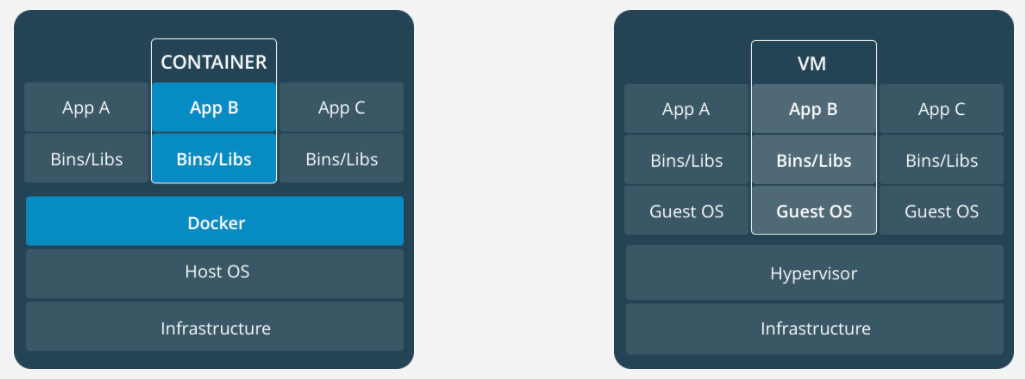
The main difference is that when you run a container, you are not starting a complete new OS instance. This makes containers much more lightweight and quicker to start. A container also takes up much less space on your hard-disk as it doesn’t have to ship the whole OS.
Alfresco Docker images
The public Alfresco Docker images are available in the Docker Hub registry. There are also private Enterprise-only images in the Quay.io registry. Access to these can be requested from Hyland Community
Go to Docker Hub to see a list of images belonging to the
alfresco user or, alternatively, search for alfresco
from the Docker Hub home page. Note that most images for the Enterprise version lives in the Quay.io repository.
The following Docker images relate to Content Services:
quay.io/alfresco/alfresco-content-repository- the repository app (i.e.alfresco.war) running on Apache Tomcatquay.io/alfresco/alfresco-share- the Share web interface (i.e.share.war) running on Apache Tomcatquay.io/alfresco/alfresco-shared-file-store- centralized/shared file storage, used by the content repository and transform servicequay.io/alfresco/search-services- the Solr 6 based search service running on Jettyquay.io/alfresco/service-sync- synchronizes files between the desktop and repository using web servicesalfresco/alfresco-activemq- the Alfresco ActiveMQ imagealfresco/alfresco-acs-nginx- web proxy
There are also supporting features available, such as Docker images for image and document transformation:
quay.io/alfresco/alfresco-transform-routeralfresco/alfresco-transform-core-aio
Content Services provides a number of content transforms, but also allows custom transforms to be added. It’s possible to create custom transforms that run in separate processes from the repository, known as Transform Engines (i.e. T-Engines). The same engines may be used in the Community and Enterprise Editions of Content Services. They may be directly connected to the repository as Local Transforms. Note that in the Enterprise Edition, the default option is to use them as part of Alfresco Transform Service, which provides more balanced throughput and scalability improvements.
See Transform Service for more info.
Note: The core Transform Engine images can be used in Content Services. The open-sourced code for the Transform Engines is available in the Alfresco/alfresco-transform-core GitHub project.
From Content Services 6.2.1, you can replace the five separate T-Engines with a single all-in-one Transform Core Engine that performs all the core transforms (i.e. alfresco/alfresco-transform-core-aio). Note that the all-in-one core T-Engine is the default option for the Docker Compose deployment, however Helm deployments continue to use the five separate T-Engines in order to provide balanced throughput and scalability improvements.
To build the quay.io/alfresco/alfresco-content-repository image, Alfresco uses the Alfresco/acs-packaging GitHub project. This project doesn’t include any deployment templates. The Alfresco/acs-deployment GitHub project contains deployment templates and instructions. It includes a Docker Compose script that’s used to launch a demo, test, or PoC of Content Services. You can customize this script, if you like, in order to run with different versions than those set by default (which are usually the latest versions).
What’s deployed in Content Services
When you deploy Content Services, a number of containers are started.
- Alfresco repository with:
- Alfresco Share Services AMP
- Alfresco Office Services (AOS) AMP
- Alfresco vti-bin war - that helps with AOS integration
- Alfresco Google Docs Integration repository AMP
- Alfresco Share with:
- Alfresco Google Docs Integration Share AMP
- Alfresco Search Services (Solr 6)
- A PostgreSQL database
- Alfresco Transform Service
- Alfresco Digital Workspace
- Alfresco Sync Service
- Alfresco Control Center
GitHub projects
Below are links to various GitHub projects that are used to deploy Content Services, build the repository artifacts, or provide supporting services.
Deployment project
The deployment project contains the Docker Compose file to start up a Content Services environment locally. You’ll find the relevant files in the docker-compose folder. To look at the project in more detail, just browse to:
If you’re interested in the Helm charts to deploy Content Services with Kubernetes, you’ll find the relevant files in the helm/alfresco-content-services folder.
Packaging project
The packaging project is used to build the repository artifacts, such as the Docker image for the repository. To look at the project in more detail, just browse to:
- https://github.com/Alfresco/acs-packaging for Enterprise packaging
Other projects
Note that the Docker files for Alfresco Share, Alfresco Search Services, and other services are in their own projects:
- Alfresco Share: https://github.com/Alfresco/share/tree/alfresco-share-parent-7.0.0
- Alfresco Search Services: https://github.com/Alfresco/SearchServices
- Alfresco Content Services Nginx Proxy: https://github.com/Alfresco/acs-ingress
Prerequisites
There are a number of software requirements for installing (or deploying) Content Services when using containerized deployment.
Note that the VERSIONS.md file in GitHub lists the supported versions.
Note: The images downloaded directly from Docker Hub, or Quay.io are for a limited trial of the Enterprise version of Content Services that goes into read-only mode after 2 days. For a longer (30-day) trial, get the Alfresco Content Services Download Trial by following the steps in Deploy using Docker Compose.
Note: Alfresco customers can request Quay.io credentials by logging a ticket at Alfresco Support. These credentials are required to pull private (Enterprise-only) Docker images from Quay.io.
You can review the requirements for your chosen deployment method below.
Helm charts
To deploy Content Services using Helm charts, you need to install the following software:
- AWS CLI - the command line interface for Amazon Web Services.
- Kubectl - the command line tool for Kubernetes.
- Helm - the tool for installing and managing Kubernetes applications.
- There are Helm charts that allow you to deploy Content Services in a Kubernetes cluster, for example, on AWS.
See Install using Helm for more.
Docker Compose (recommended for evaluations only)
- Docker (latest stable version)
- This allows you to run Docker images and
docker-composeon a single computer.
- This allows you to run Docker images and
- Docker Compose
- Docker Compose is included as part of some Docker installers. If it’s not part of your installation, then install it separately after you’ve installed Docker.
Note: Check the prerequisites for your operating system, for Docker and Docker Compose, using the links provided.
See Install using Docker Compose for more.